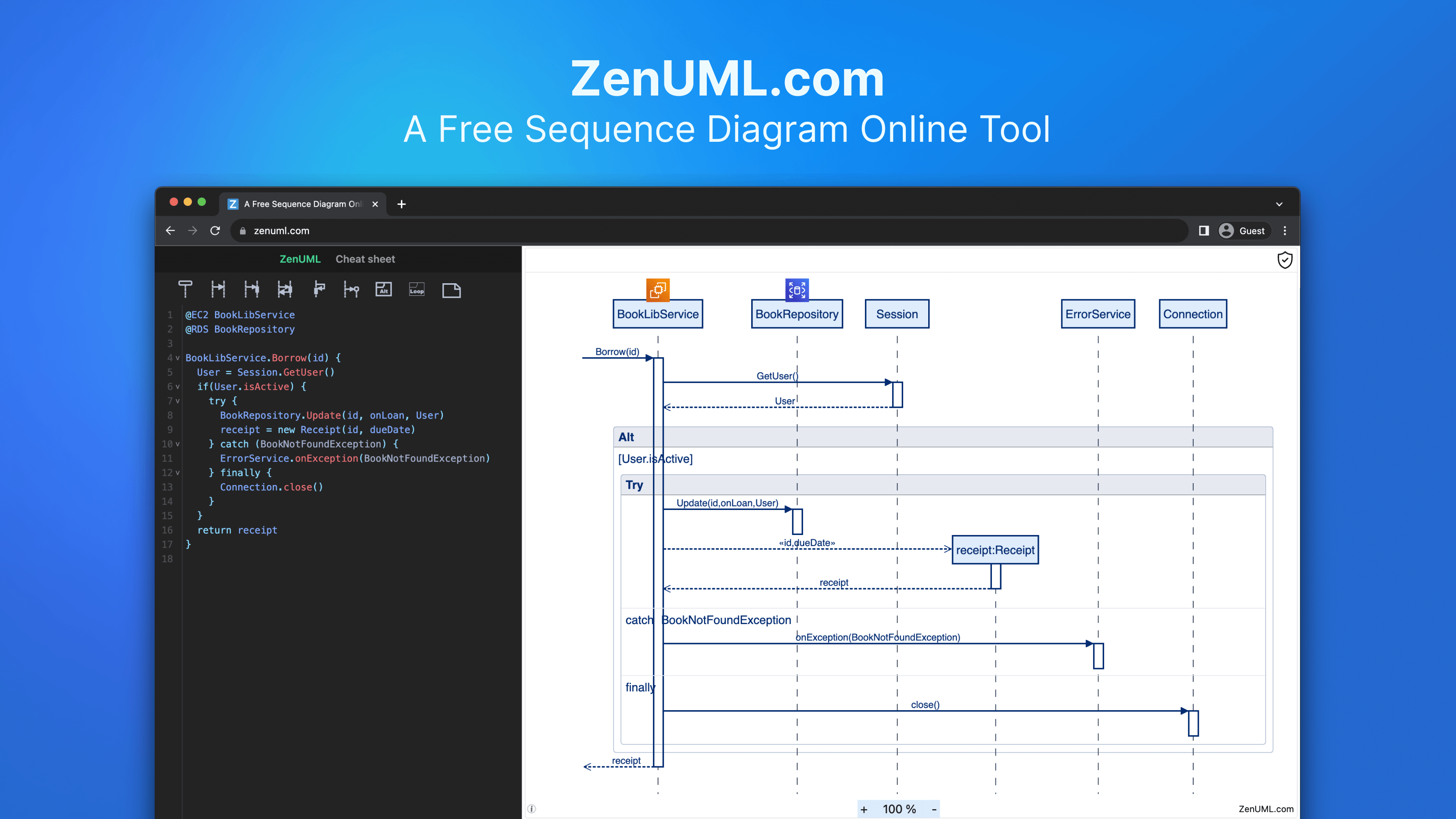Introduction
In the fast-paced world of IT, the service desk plays a crucial role in ensuring smooth operations and addressing user needs. However, as organizations grow and technology becomes increasingly complex, the service desk can often become bogged down with inefficient processes and communication breakdowns. This is where sequence diagrams can be a game-changer, providing a powerful tool for visualizing and optimizing IT service desk workflows.
Sequence diagrams are a type of UML (Unified Modeling Language) diagram that illustrates the interactions between different entities, or "actors," over time. In the context of the IT service desk, sequence diagrams can be used to map out the various steps involved in handling incidents, requests, and other service desk tasks. By creating these visual representations, IT teams can identify bottlenecks, streamline processes, and improve communication between service desk agents, end-users, and other stakeholders.
In this blog post, we'll explore the benefits of using sequence diagrams for IT service desk operations, and provide practical examples of how they can be implemented using the popular ZenUML diagramming tool.
The Importance of Sequence Diagrams in IT Service Desk
-
Enhancing Process Visibility: Sequence diagrams offer a clear, step-by-step visualization of service desk workflows, making it easier for stakeholders to understand the various stages involved in handling incidents, requests, and other service desk tasks. This increased visibility can help identify areas for improvement and ensure that all team members are on the same page.
-
Improving Incident Resolution: By mapping out the typical steps involved in incident resolution, sequence diagrams can help service desk agents quickly identify where bottlenecks or communication breakdowns might be occurring, allowing them to take corrective action and reduce resolution times.
-
Optimizing Resource Allocation: Sequence diagrams can provide insights into the roles and responsibilities of different service desk team members, helping managers to allocate resources more effectively and ensure that the right people are involved at the right stage of the process.
-
Enhancing Communication and Collaboration: Sequence diagrams serve as a common visual language that can be shared with end-users, IT teams, and other stakeholders, facilitating better understanding and collaboration throughout the service desk process.
-
Facilitating Training and Onboarding: New service desk agents can use sequence diagrams as a training resource, helping them quickly grasp the various steps involved in handling different types of service requests and incidents.
Practical Examples of Sequence Diagrams for IT Service Desk
Let's dive into some practical examples of how sequence diagrams can be used to optimize IT service desk operations.
Example 1: Incident Resolution Workflow
One of the most critical functions of the IT service desk is incident resolution. Let's take a look at how a sequence diagram can be used to map out this process:
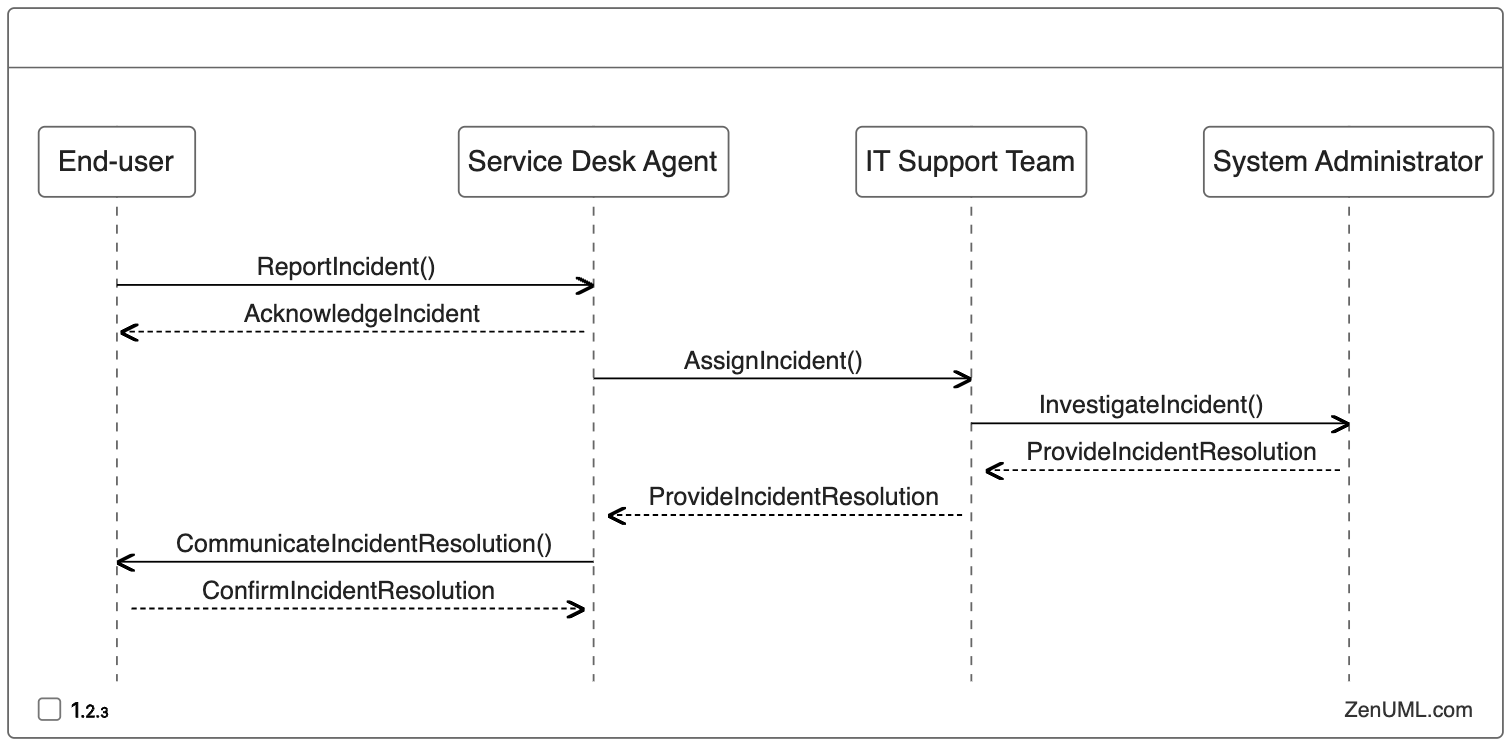
In this example, the sequence diagram clearly outlines the steps involved in the incident resolution process, from the initial report by the end-user to the final confirmation of the issue being resolved. By visualizing this workflow, the service desk team can identify potential bottlenecks, such as delays in assigning incidents or communication breakdowns between the support team and the end-user.
Example 2: Service Request Fulfillment
Another key function of the IT service desk is handling various service requests, such as software installations, hardware replacements, or account provisioning. Here's an example of how a sequence diagram can be used to map out this process:
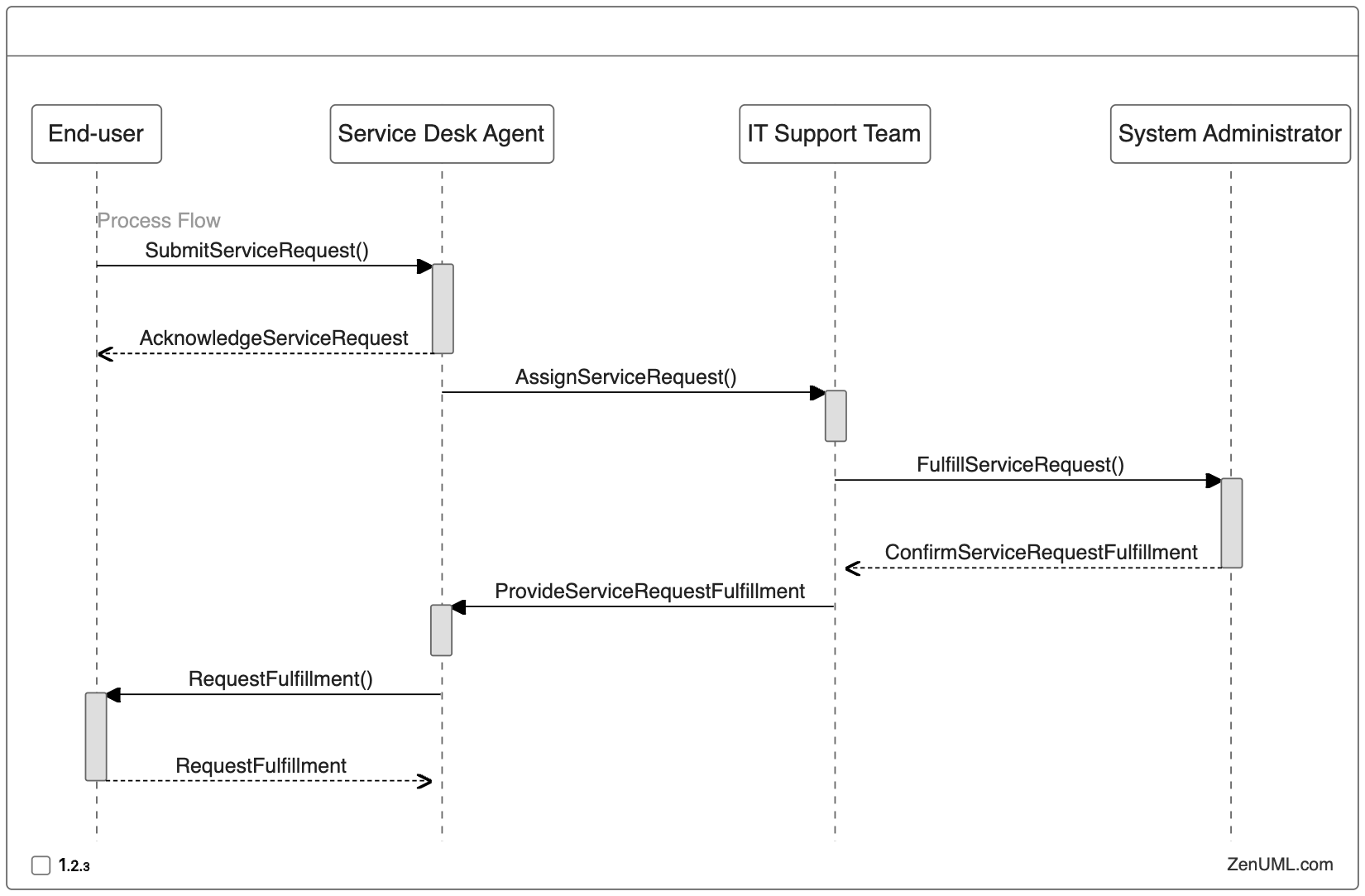
In this example, the sequence diagram outlines the steps involved in fulfilling a service request, from the initial submission by the end-user to the final confirmation of the request being completed. By visualizing this workflow, the service desk team can identify potential bottlenecks or communication breakdowns, and ensure that the process is efficient and transparent.
Example 3: Knowledge Management
Effective knowledge management is a critical component of a well-functioning IT service desk. Sequence diagrams can be used to map out the process of capturing, storing, and retrieving knowledge resources, such as troubleshooting guides, FAQs, and best practices.
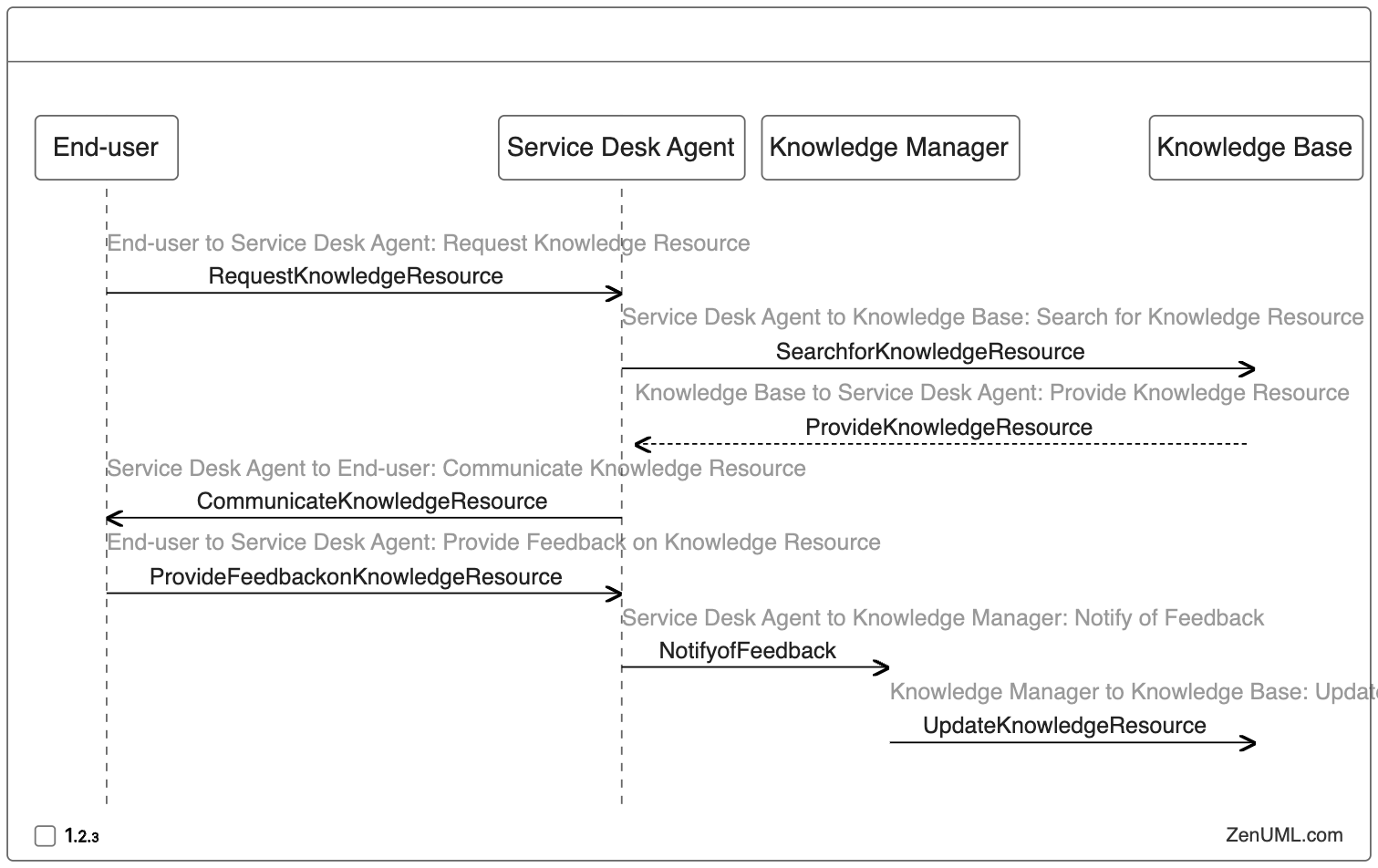
In this example, the sequence diagram illustrates the process of accessing and updating knowledge resources, from the initial request by the end-user to the final update of the knowledge base. By visualizing this workflow, the service desk team can identify areas for improvement, such as the need for more comprehensive knowledge resources or a more efficient feedback mechanism.
Example 4: Service Level Agreement (SLA) Monitoring
Ensuring compliance with service level agreements (SLAs) is a crucial aspect of IT service desk operations. Sequence diagrams can be used to map out the process of monitoring and reporting on SLA performance.
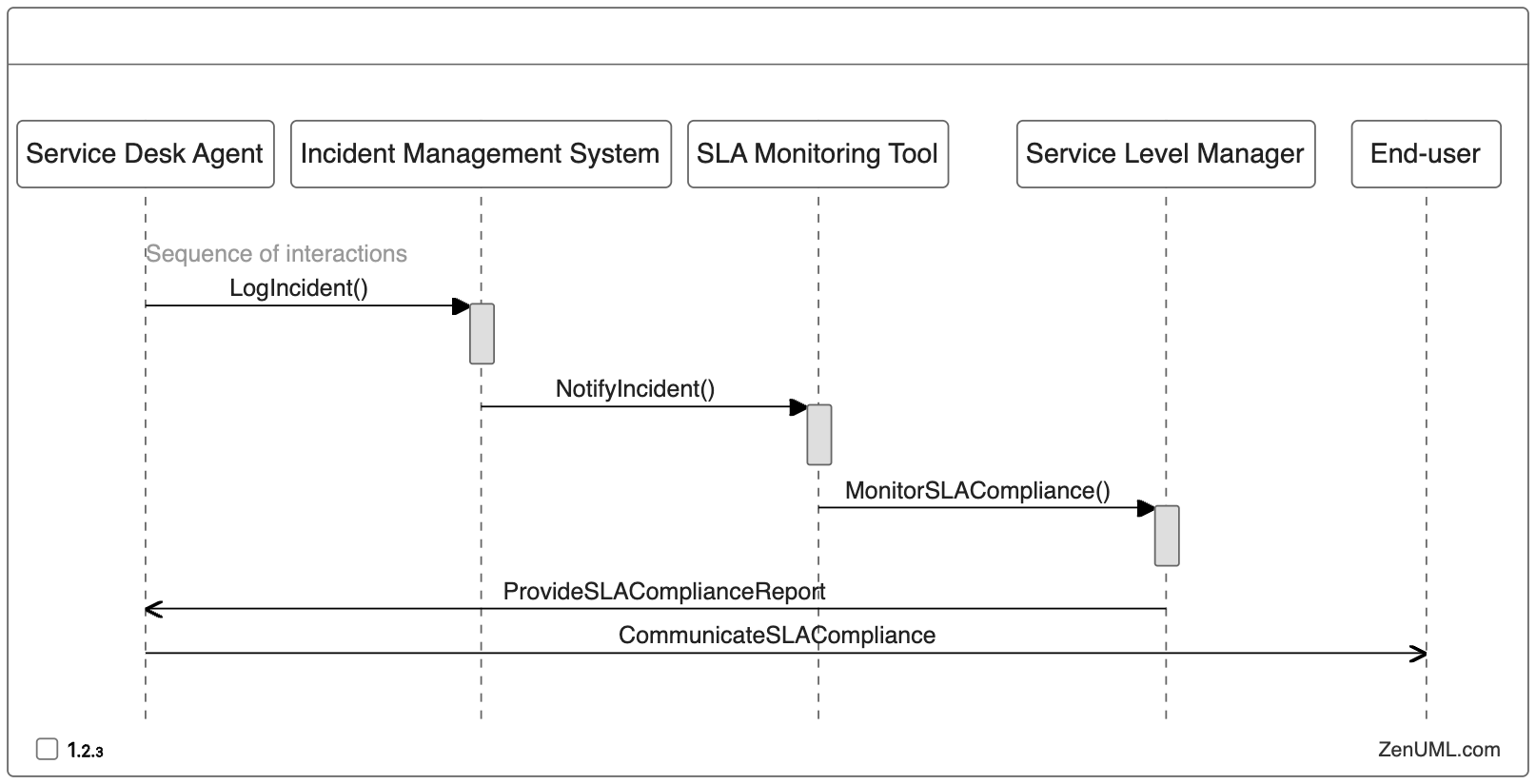
In this example, the sequence diagram outlines the process of monitoring and reporting on SLA compliance, from the initial logging of an incident to the communication of the SLA compliance status to the end-user. By visualizing this workflow, the service desk team can identify potential bottlenecks or areas for improvement, such as the need for more automated SLA monitoring or better integration between the incident management system and the SLA monitoring tool.
Conclusion
Sequence diagrams are a powerful tool for IT service desk teams, providing a clear and concise way to visualize and optimize their workflows. By creating these diagrams, service desk managers and teams can enhance process visibility, improve incident resolution, optimize resource allocation, enhance communication and collaboration, and facilitate training and onboarding.
The examples provided in this blog post demonstrate how sequence diagrams can be used to address various service desk challenges, from incident resolution to knowledge management and SLA monitoring. By implementing these techniques, IT service desk teams can streamline their operations, improve customer satisfaction, and ultimately, contribute to the overall success of the organization.
We encourage you to explore the use of sequence diagrams in your own IT service desk operations and share your experiences and insights with us in the comments section below. Together, we can continue to drive innovation and efficiency in the ever-evolving world of IT service delivery.
Try ZenUML now!
Zenuml detailed feature roadmap available here.